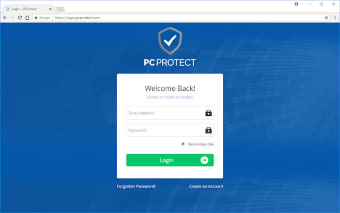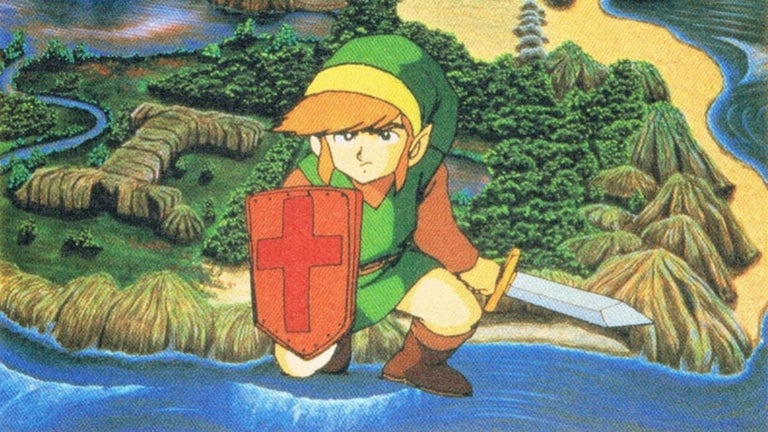How to Hide Your Passwords for a Website
In recent years, cyber attacks have become more dangerous and targeted than ever. At the same time, you are likely to lose track of your account information. And so the idea of a solution appeared – a solution that allows you to hide your information in a secure way.
In fact, this is not only a solution, it is a complete solution. If you want to hide your passwords for a website, you can install this application on your computer.
How does this work?
After installing the application, you need to open it from the website you wish to hide the password for. That's all. The website will open on a safe page and no further action is needed. To open another page, you need to copy the link and paste it into your browser. In the same way, you can open any other page with it.
The application will check whether the website has been opened, and if the request is received, the password will be saved in the vault. You can view it in your vault, create a new one, delete any of your entries or mark them as used.
In addition, the application can be used in the browser. After clicking on the extension, you will get a list of links. Selecting a link will save the login information for the website.